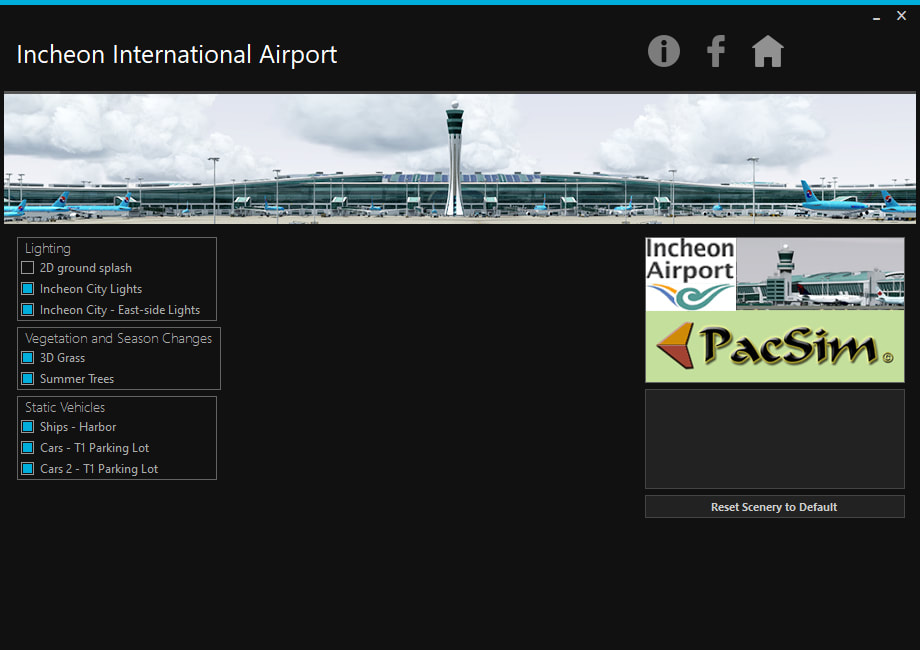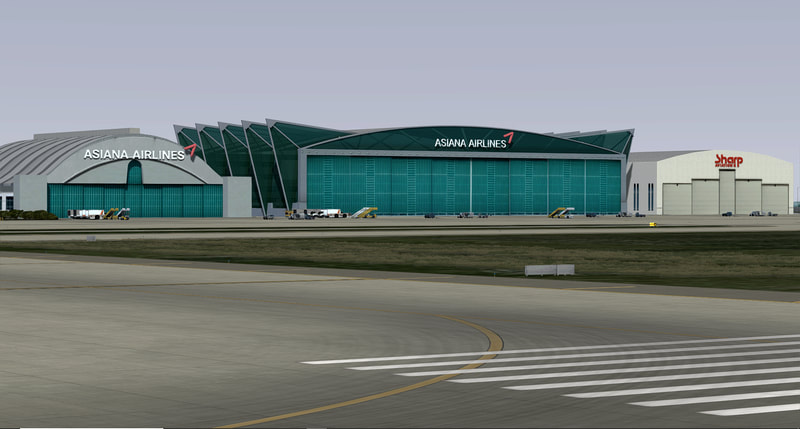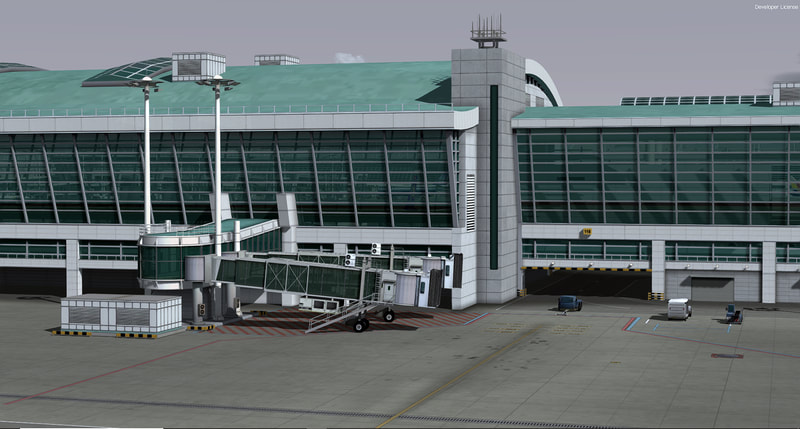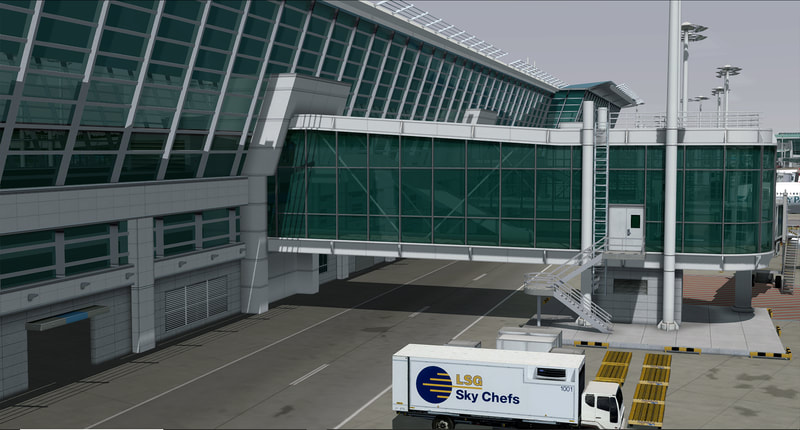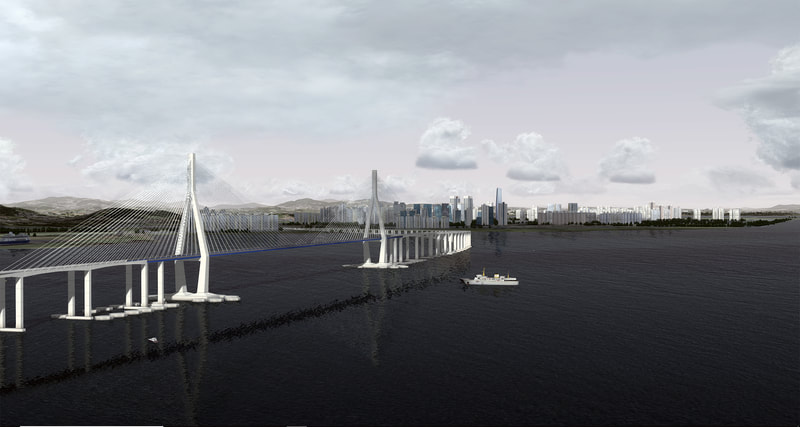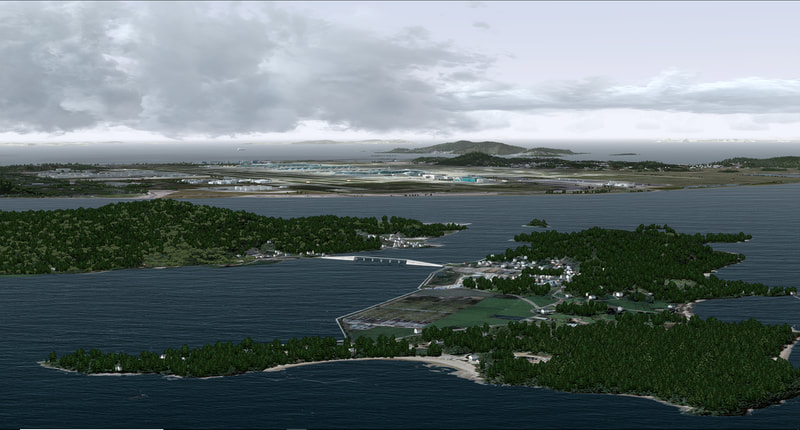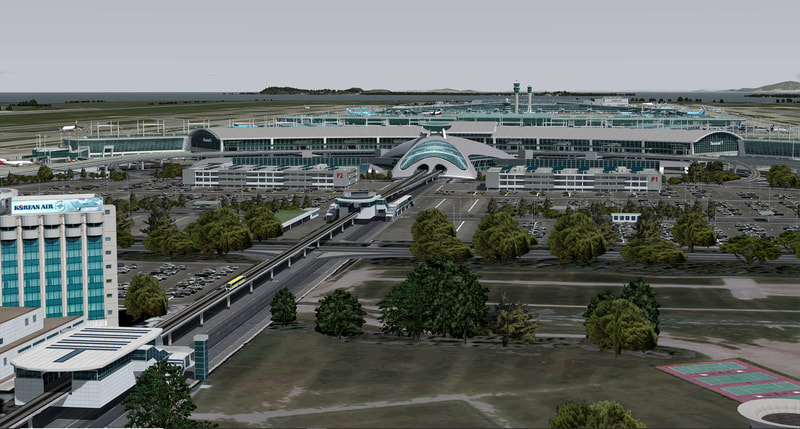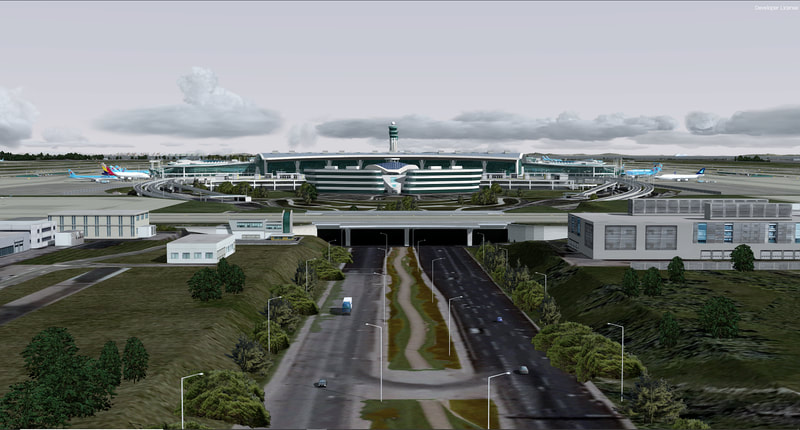We accept PayPal with major Credit Cards. Purchase here and receive direct download with convenient aftermarket service assistance.
Downloadable Software Products purchased online are non-refundable.
Downloadable Software Products purchased online are non-refundable.
DO NOT BUY THE PRODUCT BECAUSE IT WILL NOT WORK IN FSX, FSX STEAM, OR P3DV3/2/1 SIM PLATFORMS. THE PRODUCT IS MEANT SPECIFICALLY FOR P3DV4 SIM PLATFORM ONLY. NO REFUNDS GIVEN SHOULD YOU CHOOSE TO IGNORE THIS WARNING.
Incheon Intl. 64bit Pro
A. AIRPORT BACKGROUND
Incheon International Airport (IIA) (IATA: ICN, ICAO: RKSI) (sometimes referred to as Seoul–Incheon International Airport) is the largest airport in South Korea, the primary airport serving the Seoul Capital Area, and one of the largest and busiest airports in the world. Since 2005, it has been rated the best airport worldwide by Airports Council International every year. It is also rated as the world's cleanest airport and the world's best international transit airport by Skytrax.
The airport opened for business on 29 March 2001 to replace the older Gimpo International Airport, which now serves mostly domestic destinations and shuttle flights to several East Asian metropolitan areas including Tokyo, Osaka, Beijing, Shanghai, and Taipei. Incheon International Airport is located west of Incheon's city center, on an artificially created piece of land between Yeongjong and Yongyu Islands. The two islands were originally separated by shallow sea. That area between the two islands was reclaimed for the construction project, effectively connecting the once separate Yeongjong and Yongyu islands. The reclaimed area as well as the two islands are all part of Jung-gu, an administrative district of Incheon.
The airport holds a record of being ranked the Best Airport Worldwide for 11 consecutive years by the Airports Council International (ACI)'s Airport Service Quality Award from 2005 to 2016, and has also been rated the world's best among airports of its size (25–40 million passengers) and region (Asia-Pacific) since 2012 due to the institution's decision to discontinue the Best Airport Worldwide category.
Incheon International Airport's terminal has 111 boarding gates altogether, with 44 in Terminal 1, 30 in Concourse A (connected to terminal 1), and 37 in Terminal 2. The airport was constructed to share the demand for air transport in the 21st century and to serve as a hub airport in Northeast Asia.
(Source: https://en.wikipedia.org/wiki/Incheon_International_Airport)
Incheon has 3 active runways (and a 4th is currently under construction). Two parallel paved asphalt runways, 15L/33R and 15R/33L, each 3,750m-long, 60m-wide (12304 x 197 ft) and the 3rd runway 16/34 4000m x 60m (13,123ft x 197ft) are all capable of servicing Airbus A380s/Boeing B747s and are CAT IIIa certified. Currently, runway 33L/15R is used mostly for departures while runway 33R/15L is used mostly for arrivals. This is especially evident from the amount of rubber present on each runway; runway 33R/15L has more rubber on it due to the constant landings. The 4,000m-long third runway 16L/34R was constructed and opened in July 2008. Landing and takeoffs of most passenger flights are done on the new runway and the existing runway 33L/15R, while runway 33R/15L is used mostly for cargo flights due to its proximity to the cargo terminals.
B. PRODUCT FEATURES
- Native P3DV4.5 SDK product (RKSI works in P3Dv4 up to v4.5);
- Accurate Terminal 1 and new Terminal 2 buildings, Concourse, hangars, towers, and airport layout;
- Accurate Songdo City and major parts of Incheon City buildings/skyscrapers;
- Dynamic Lighting (with 2D ground light splash option);
- SODE animated jetway system for all gates;
- Custom runway and apron/tarmac textures;
- High resolution (7cm-30cm pixel) photoreal seasonal ground textures;
- RKSI Scenery Configurator Tool to tweak for optimum scenery fluidity including seasonal vegetation texture;
- Color-corrected ground textures to reflect real-world topography colors;
- Thousands of accurate hand-placed autogen that conforms with city, town, district, and farm grids;
- Custom major road grid street lights on lamp post with zero impact on FPS. All major streets have street lights
- Animated Maglev airport shuttle train;
- Incheon Bridge connecting Incheon Intl Airport (Yeongjong Island) with mainland. (South Korea's longest bridge)
- AI ground vehicle conforms with real-world Incheon road grids;
- Fully optimized for smooth simulation experience. All autogen can be set at 100% with very little impact on FPS;
- ....and more.
C. SYSTEM REQUIREMENTS
THE PRODUCT IS MEANT FOR PDV4 (AND LATER VERSIONS/UPDATES) ONLY. IT IS NOT BACKWARD COMPATIBLE AND WILL NOT WORK IN 32BIT FSX, FSX:SE, P3DV3/2/1, AND/OR 64BIT X-PLANE SIM PLATFORMS.
Recommended System
CPU: Intel® Core™ i7-4790 or above highly recommended MEMORY: 16Gb Memory recommended VIDEO Card: NVIDIA GeForce GTX 970, GDDR5 or higher recommended STORAGE USE: 500Gb SSD (digital drive) minimum, 500Gb HDD (mechanical drive) minimum.
Adobe Acrobat® PDF Reader 6 minimal to read and print product manual.
D. INSTALLING AND ACTIVATING THE RKSI PRODUCT
After buying and downloading product, extract or unzip the Incheon_Intl.zip and there will be 4 sets of files:
1. INSTALLATION INSTRUCTION
2. PAC_INCHEON_P3DV4 (This is the EXE or Installer or Application file) Run the EXE to install RKSI.
3. PAC_INCHEON_P3DV4-1.Bin (BIN file) DO NOT RUN OR OPEN as this is part of the installation.
4. PAC_INCHEON_P3DV4-2.Bin (BIN file) DO NOT RUN OR OPEN as this is part of the installation.
Simply run the EXE (Installer) and it will find your P3DV4 location. It will ask for the product Key (Authorization Code, or Registration Key) to activate product in P3DV4. Once installation process completes, the product should be fully functional within your P3DV4 sim platform. No need to manually activate the product in-sim.
The RKSI product data should be located in the following folder: (your P3DV4)\PacSim\Incheon Intl\
Before using the product, there is one final thing to install which is an essential integral part of the RKSI product. You need to install and activate the SODE program. Read on below.
RKSI SODE Animated Jetway System and SODE version 1.7.1
The RKSI product comes with SODE supported fully animated jetway system. For the jetways to operate properly, it is essential to download the latest SODE V1.7.1 program here: http://sode.12bpilot.ch/?page_id=9
After downloading, run the application to install the latest SODE V1.7.1 in your system. The program should be Registered using the SODE Platform Manager for the P3DV4 sim platform. See User Guide here: http://sode.12bpilot.ch/?page_id=9
The User Guide is also in the Documents folder of (your P3DV4)\PacSim\Incheon Intl\ folder.
E. RECOMMENDED SIM SETTINGS, TOOLS AND LIGHTING OPTIONS
Frame rates from scenery complexity and autogen settings were averaged at 30fps. This includes moving sliders 100% to the right. Lower settings yielded much higher frames, but our recommendation is Dense to Extreme Dense for exceptional rates. Since the scenery is 7/30cm/pixel photoreal, it is highly recommended that Mesh Resolution be set at 1 meter within P3D Display Settings (slider 100% to the right). Texture Resolution should also be set at 30cm and above (or slider 100% to the right).
Recommended AI Traffic settings: AI road traffic should be set at or below 80%. AI aircraft settings should be between 60 and 85%. Above 85% would be unrealistic immersion experience which would result in clogged up AI parking gates, and may lead to stutters and low FPS.
Pictures showing Scenery, Terrain, AI Traffic, Lighting and Graphic benchmark settings based on PacSim's development computer can be viewed within the Incheon Manual at (your P3DV4)\PacSim\Incheon Intl\Documents folder.
RKSI Scenery Configuration Tool
To gain/manage FPS or alternate between Summer and Winter textures at appropriate seasons, simply use the RKSI Scenery Configuration Tool located at (your P3DV4)\PacSim\Incheon Intl\
Dynamic Lighting
Dynamic lighting works well at night with 2xSSAA Graphics setting, but will also work well 4xSSAA depending on GPU or higher computer systems. For low to medium systems, Dynamic Lighting works well at 4xMSAA and 8xMSAA. Dynamic lighting is also optional and can be checked/unchecked under the P3DV4 Display setting in-sim. If you don't like Dynamic Lighting at all, you can use the 2D light splash option by activating it from the RKSI Scenery Configuration Tool located here: (your P3DV4)\PacSim\Incheon Intl\
F. THIRD PARTY COMPATIBILITY ISSUES.
There are no known issues with Orbx's FTX Vector files, resulting in unwanted duplications of RKSI custom/default vector files. However, if there are any FTX Vector files such as bridges appearing with (beneath or above) our custom bridges and roads, simply run the FTX Vector tool to exclude the offending vector files.
G. HOT FIXES AND UPDATES
1. Dynamic Lighting
Dynamic Lighting may not work at certain angles for some odd reason. This is an EFFECT (.fx) issue related to how Dynamic Lighting effect files are rendered in-sim. Lockheed Martin did not address or fix this in P3Dv4 or the latest 4.5 version. A work-around for this is to do the following:
Copy and paste the link below to your Windows10 search (left bottom corner of your screen) and open up the Prepar3D.cfg with notepad.
%appdata%\Lockheed Martin\Prepar3D v4
Under Graphics look for the two light source lines below and you'll see the original numbers "=250"
Change the numbers as follows and save.
MAX_POINT_LIGHTS=800
MAX_SPOT_LIGHTS=700
2. Taxiway Designation and Dynamic Lighting Updates
This update fixes missing taxiway designations and improves night lighting at the satellite concourse area.
Installation Instruction:
Download the attached zip and extract and you will see 2 folders.
1. EFFECTS
Move the files in the Effects folder to the following directory\folder:
(your p3dv4)\Effects . Click "yes" to replace the older files.
2. SCENERY
Move the files in the Scenery folder here:
(your p3dv4)\PacSim\PAC-Incheon Intl RKSI P3Dv4\Scenery
Click "yes" to replace the older files.
https://grambo.ipower.com/rksi_update_71919.zip
H. PRODUCT DISCLOSURE and DISCLAIMER
Similar to any Flight Simulator (FS) Addons, this product may have issues that are either default (P3Dv4-related) or developer-related. Issues that are P3Dv4-related, whether documented or undocumented are many, but we can only speak for our product. There are no micro-stutters or huge lag in fps as tested but it all depends on end-user system and how each individual sets up their settings in-sim. Overall, the product was overly Optimized to function with sliders maxed at 100% peak for those computers who can afford the high level scenery design. No technical issues were encountered during various beta tests, whether hardware or software-related. Instructions for installation of software are straightforward; however, venturing outside bounds of recommended installation and use is at sole discretion of End-User. We will not bear responsibility for issues resulting from installation of the product, in part or full, into former Flight Simulator sim platform versions, especially 32bit environment, because the product is simply NOT backward compatible. Furthermore, we will not be held responsible if files are altered within software for any reason associated with End-User taste and/or choice.
The product is Non-refundable for these and various other reasons.