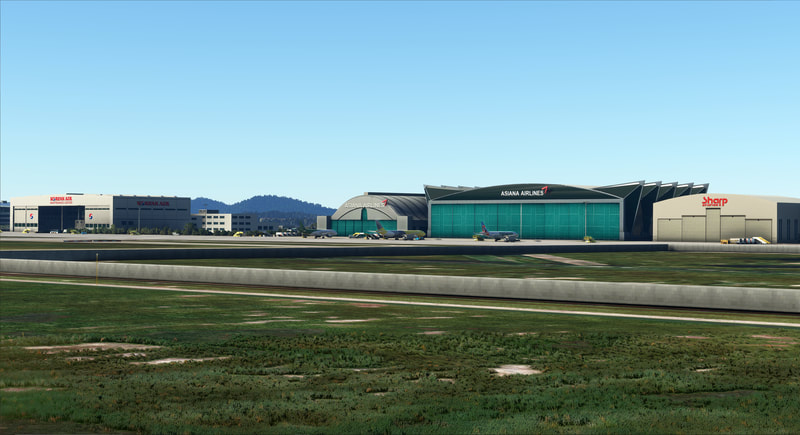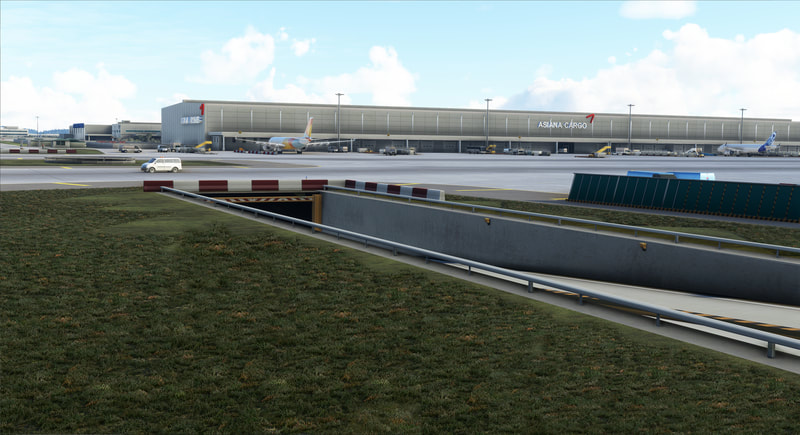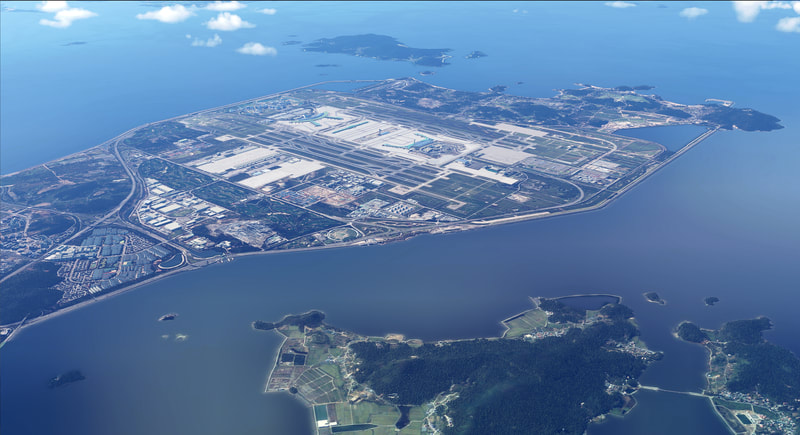We accept PayPal with major Credit Cards. Purchase here and receive direct download with convenient aftermarket service assistance.
Downloadable Software Products purchased online are non-refundable.
Downloadable Software Products purchased online are non-refundable.
DO NOT BUY THE PRODUCT IF YOU HAVE FSX, FSX STEAM, OR P3DV5/4/3/2/1 SIM PLATFORMS. THE PRODUCT IS MEANT SPECIFICALLY FOR MSFS2020 SIM PLATFORM ONLY. NO REFUNDS GIVEN SHOULD YOU CHOOSE TO IGNORE THIS WARNING.
Larger pictures can be view at our FB page.
A. AIRPORT BACKGROUND
Incheon International Airport (IIA) (IATA: ICN, ICAO: RKSI) (sometimes referred to as Seoul–Incheon International Airport) is the largest airport in South Korea, the primary airport serving the Seoul Capital Area, and one of the largest and busiest airports in the world. As of 2021, the airport has been rated by Skytrax as the fourth best airport in the world. Skytrax also has rated the airport as the world's best international transit airport and one of the world's cleanest airports. The airport is one of Skytrax's 5-star airports and also has been awarded for the best airport security in 2021.
The airport opened for business on 29 March 2001 to replace the older Gimpo International Airport, which now serves mostly domestic destinations and shuttle flights to several East Asian metropolitan areas including Tokyo, Osaka, Beijing, Shanghai, and Taipei. Incheon International Airport is located west of Incheon's city center, on an artificially created piece of land between Yeongjong and Yongyu Islands. The two islands were originally separated by shallow sea. That area between the two islands was reclaimed for the construction project, effectively connecting the once separate Yeongjong and Yongyu islands. The reclaimed area as well as the two islands are all part of Jung-gu, an administrative district of Incheon.
The airport holds a record of being ranked the Best Airport Worldwide for 11 consecutive years by the Airports Council International (ACI)'s Airport Service Quality Award from 2005 to 2016, and has also been rated the world's best among airports of its size (25–40 million passengers) and region (Asia-Pacific) since 2012 due to the institution's decision to discontinue the Best Airport Worldwide category.
Incheon International Airport's terminal has 111 boarding gates altogether, with 44 in Terminal 1, 30 in Concourse A (connected to terminal 1), and 37 in Terminal 2. The airport was constructed to share the demand for air transport in the 21st century and to serve as a hub airport in Northeast Asia.
(Source: https://en.wikipedia.org/wiki/Incheon_International_Airport)
Incheon has 4 active runways. Two parallel paved asphalt runways, 15L/33R and 15R/33L, each 3,750m-long, 60m-wide (12304 x 197 ft) runs east-side of the airfield, while the the 3rd runway, 16L/34R 4000m x 60m (13,123ft x 197ft) and the new 4th runway 16R/34L (opened June 2021) 3,750m x 60m (12304ft x 197ft) runs west-side of the airfield. All 4 runways are capable of servicing Airbus A380s/Boeing B747s and are CAT IIIa certified.
B. PRODUCT FEATURES
- Latest Sim Update (SU10) tested product;
- Accurate Terminal 1 and new Terminal 2 buildings, Concourse, hangars, towers, freight buildings and airport layout;
- Accurate Songdo City and major parts of Incheon City buildings/skyscrapers;
- Custom Animated Jetways;
- 3 type Video Docking Guidance System (VDGS) programmed to all gates at Terminal 1 (Safedock T1), Terminal 2 (AIDA) and Concourse (Honeywell);
- Latest High Resolution (7cm-30cm pixel) orthoimagery replacing MS version (Covers the whole Incheon Island);
- Accurate hand-placed autogen (vegetation) that conforms with city, town, district, parking, and farm grids;
- Incheon Bridge connecting Incheon Intl Airport (Yeongjong Island) with mainland. (South Korea's longest bridge);
- Fully optimized for smooth simulation experience;
- New taxiways, runways (16 L/R-34 L/R)
- New overnight north parking;
- New deicing zones at north and midfield;
- New Cool Cargo Center for refrigerated freight at midfield;
- Added realistic coastlines using correct blending techniques;
- Added wharf, fuel tank farms and buildings at coastal areas near Songdo and Incheon Island.
- Added buildings and high rises at Incheon Island and near airport;
- Added airport fire stations (south, east and west areas of the airfield);
- Added airport catering buildings and service/maintenance buildings;
- Added grunge work showing tire markings on runways and taxiways;
- ...and much more.
C. SIM PLATFORM REQUIREMENT
THE PRODUCT IS MEANT for MSFS SIM Platform ONLY. IT IS NOT BACKWARD COMPATIBLE AND WILL NOT WORK IN 32BIT FSX, FSX:SE, P3DV3/2/1, AND/OR 64BIT X-PLANE SIM PLATFORMS.
D. INSTALLING AND ACTIVATING THE RKSI PRODUCT AND VDGS MODULE
After buying and downloading product, extract or unzip the MSFS_Incheon.zip and there will be 7 sets of files, including the VDGS Module folder:
1. PAC_PAC-Incheonsat_MSFS2020_MSFS (Installer or EXE file) - ONLY RUN THIS Installer (EXE file)
2. PAC_PAC-Incheonsat_MSFS2020_MSFS-1.bin (BIN 1 file) - DO NOT RUN OR OPEN as this is part of the installation.
3. PAC_PAC-Incheonsat_MSFS2020_MSFS-2.bin (BIN 2 file) - DO NOT RUN OR OPEN as this is part of the installation.
4. PAC_PAC-Incheonsat_MSFS2020_MSFS-3.bin (BIN 3 file) - DO NOT RUN OR OPEN as this is part of the installation.
5. PAC_PAC-Incheonsat_MSFS2020_MSFS-4.bin (BIN 4 file) - DO NOT RUN OR OPEN as this is part of the installation.
6. PAC_PAC-Incheonsat_MSFS2020_MSFS-5.bin (BIN 5 file) - DO NOT RUN OR OPEN as this is part of the installation.
7. PAC_PAC-Incheonsat_MSFS2020_MSFS-6.bin (BIN 6 file) - DO NOT RUN OR OPEN as this is part of the installation.
1. Simply run the Installer (EXE file) and it will look for all the 6 BIN files to activate product. DO NOT Open or run
any or all of the 6 BIN files or they will get corrupted. Just run the Installer (EXE) only.
2. Enter the Registration Key (Also known as the Serial Key or Authorization Code) that came with your download link to activate product.
After installing/activating the Incheon product do the following:
3. Open the VDGS_Module folder and run the Installer (EXE) and it will install the module. You'll need the module
to activate/run all 3 type VDGS at all Terminals and Concourse gates.
SIMILAR INSTRUCTION IS INCLUDED WITHIN THE PRODUCT ZIP.
E. Since this software product is downloadable online, it is Non-refundable.